When getting into Podcasting, people often have a lot of questions about what Podcast Equipment is necessary and what is recommended for both personal and professional needs, and at various price points.
This is the guide that’ll solve all your podcast equipment needs. It will give you a good starting point for both what you need, and provide a few recommendations to get you started.
For this article, I’m going to assume you’ve got a computer. Besides that computer, this is the podcast equipment you’re going to need on your journey ahead.
Note: if working with a Podcast Producer, they may have their own recommendations of equipment and software. They’ll (hopefully) respect your budget as to what to purchase for your needs. This article will help get you to a base level of familiarity of what podcast equipment to move forward with.
Podcast Equipment Essentials
In addition to a computer, you’ll need
- A Podcast Microphone
- Podcast Headphones
- Podcast Software
- A Podcast Mixer (Interface)
- Podcast Hosting
- A Podcast Distributor
Niceties, but not necessities
1. A Podcast Microphone
High Budget – The Shure SM7b.
The go-to King of “NPR” Sound. Shure has been in business for over 90 years – and for good reason, too. At a price tag of $400.00- this will be the only mic you need. You will need an audio interface for this mic. Something like the Scarlett Focusrite would do fine.

Another high budget, excellent alternative you can get is a microphone called an RE20, which is a very classic looking radio microphone with excellent quality sound.
Low Budget
Affordable Podcast Microphone
Audio Technica ATR 2100 USB Cardioid Dynamic USB/XLR Microphone
Simple and sounds great for the money. You can use a balanced XLR cable or plug it straight into your computer via USB. This can get the job done for $100.00. With ease this microphone will get you up and running.
The Audio Technica ATR 2100 is great for beginners who don’t want to deal with the hassle of learning how to use an interface but would rather plug straight into their computer and record great quality. In the box, it comes with XLR cables for the interface should you change your mind as your needs grow.
2. Podcast Headphones
While recording, always wear headphones. You will increase the sound of the show and reduce the work of editing by 100%.
Sony 7506’s – The industry standard for podcast headphones. You will likely only purchase one pair. If you lose them in your trunk full of other gear clunking around, don’t worry about it. They will survive. PLUS they have a solid sound for the price.

Apple Earbuds – I always double check my edits on earbuds because most times that is how people will listen to them.
3. Podcast Software
A DAW (Digital Audio Workstation)
A DAW is where you manipulate your audio, do your edits, set up your timeline, mixes, and channels to make everything sound good together. A DAW is where, after the recording, you upload it and that’s where you do your editing to make it sound beautiful.
Pro Tools
The “Industry Standard.”
Unless you have spent time with other DAW’s I would stick to something a little simpler BUT if you want a challenge Pro Tools is a beast for editing and designing Podcasts.
Garage Band or Audacity
Free
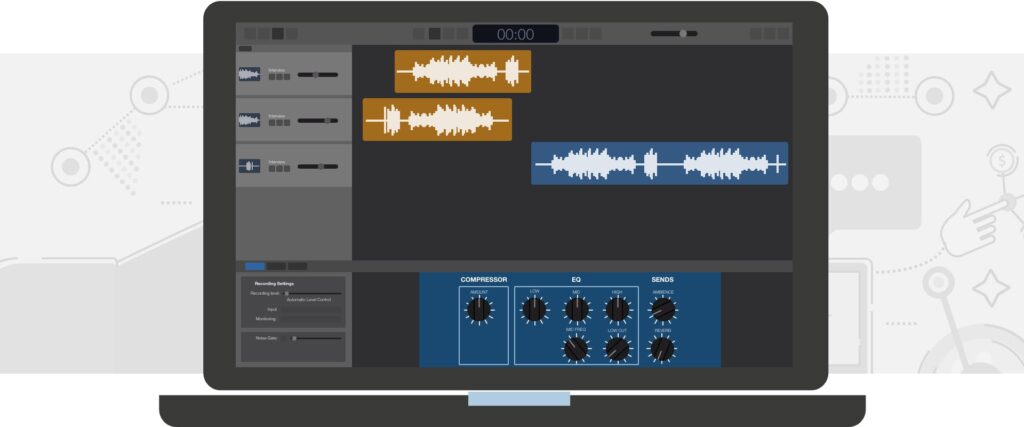
Garage band is exclusive to Mac but Audacity is built for both PC and MAC. You will be able to do simple editing and recording in no time with either one of these user friendly DAWs (Digital Audio Workstations).
Hindenburg
This was built for people who want to simply edit podcasts easily and at an affordable cost. Plans start at $95.00 BUT you get a huge product for this deal.
Honorable Mentions: Reaper or Studio One
Izotope
Izotope is a software that you download that you use in tangent with your DAW. It is a sound repair tool that is very popular in radio and audio in general for repairing bad audio. If you have really noisy audio, or if you have scratchy audio, if you have clipping audio – it can help.
If you did everything wrong in pre-production don’t expect it to single handedly fix it in post-production, but it definitely does help if you know what you’re doing.
As far as you can, de-noise some things you can use some deep plosive things. So if somebody doesn’t have the pop filter and you could get a lot of “puhh puhh puhh” sounds, it does have a plugin where you can fix some of those things you know, just different and has all sorts of different audio tools to help repair audio.
4. A Podcast Mixer (Interface)
The Scarlett Focusrite Solo is a great starter interface. Plug it in to your computer via USB and you are off to the races. These are reliable and great sound for the price.

For more advanced users and professional needs, I recommend an Apollo interface that plugs into your computer – it is an interface that allows you to plug in microphones, hook up your speaker system, and allows you to be able to hear back what you put into it, and use certain sound plugins.
An interface may not be absolutely necessary for many people’s needs, but for a professional producer or busy sound engineer, it’s going to be extremely handy to have. They allow you to, for example, go back and forth between your monitors, your headphones, and alternate listening sources to listen to different spots, hear different angles, for multiple microphones, etc. They’re a luxury, but can be a lifesaver for more technical projects.
5. Podcast Hosting
Lybsyn is the King Bee when it come to podcast hosting. Plans starting at just $5.00 a month. They have excellent customer service and with a fairly easy interface on the website.
Some noteworthy competitors of theirs are Acast + Podbean, both come with unique services and are highly regarded.
6. A Podcast Distributor
The point of the distributor is to that’s where you upload all of your audio. That’s where you upload all of your audio and your show notes and your episode description and your graphics for each episode.
A distributor’s job is to distribute your audio and your feed out to all of the places like Google play, Stitcher, Apple, and Spotify. Basically, to “distribute” your recorded audio throughout the internet so people can find it and consume it.
I recommend them in the following order from top to bottom.
7. A Pop Filter
Pop like a little filter that comes over the microphone like this. And it helps prevent the plosives, like the puhh puhh “P”sounds. What those do is they help prevent like popping and things like that.

Shure PS-6 Popper Stopper Pop Filter
A pop filter will help with any harsh PPPP sounds and SSSSS sounds. Combining it with a mic stand will keep your microphone out of your hands! If you are sitting at a desk – desk clamps and a boom arm are great to attach to your desk!
8. Affordable Podcast Equipment Soundproofing
If you don’t feel like setting up a podcast studio in your closet – you may want to check out this solution! You can stick these to some mic stands or some scrap wood you have around your house to build a vocal chamber!
I hope this helps! If you ever need to talk with a podcast pro, or want to hire me directly to produce your show, send me an email directly. Anthony@AnthonyLuciani.com
